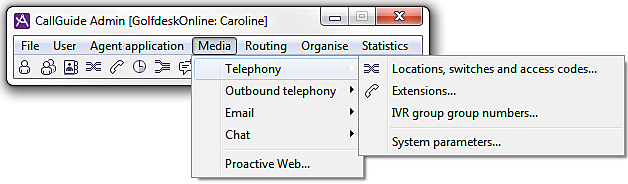
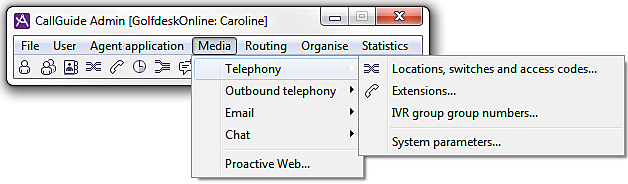
The Telephony | Locations, switches and access codes menu choice leads to the Locations, switches and access codes window, having six tabs:

In these tabs you configure PBXs for server based CTI, locations, extensions, and IVR groups. In CallGuide solutions without licence for parking calls, you do not see the two tabs concerning IVR groups.
For details see:
The Access codes, extension locations tab
The Access codes, IVR locations tab
The Access codes, IVR groups tab
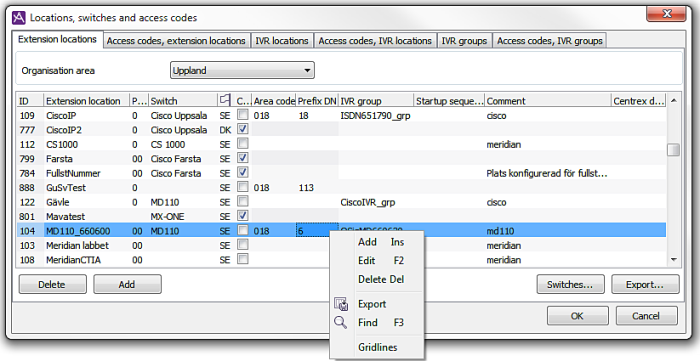
The Export button found at the right bottom corner of the window is used for transferring all information to a file that can be opened in Excel. When you click on the Export button, the Save as window is opened. This is where you specify the location to save the file.
Telia CallGuide version 10.1. New info since last release is highlighted. ©Telia Sverige AB